|
Warning
|
The code for loading model information from XMI 1.0 is not up-to-date with all of the enhancements in ShapeChange v2.x. It is recommended to use Enterprise Architect or SCXML models as input for ShapeChange. |
1. Overview
XMI (XML Metadata Interchange) is an OMG standard for exchanging MOF (Meta-Object Facility) metamodels via XML. In the context of ShapeChange, an XMI 1.0 file representing an application schema can be exported from Rational Rose or Enterprise Architect, and serve as an input into ShapeChange. This page describes the considerations for this input option.
2. Specific Requirements
To be valid input into the mapping process, an XMI 1.0 representation of an AS-in-UML must conform to the following:
-
The UML model containing the application schema and all other required model elements shall be stored in a single XMI document.
-
The XMI document shall be well-formed.
-
The XMI document shall conform with XMI version 1.0.
-
The XMI document shall be valid-i.e. contain a DOCTYPE declaration and the document must validate against this document type definition. This DTD must be the normative DTD that is part of UML 1.3.
Within the XMI file, only the contents of the <XMI.header> and the <XMI.content> elements are read by ShapeChange. All other elements, including tool-specific extensions, will be ignored.
3. Generating XMI 1.0
XMI 1.0 files for use with ShapeChange may be generated either using IBM’s Rational Rose, or Enterprise Architect. This section describes the processes by which an AS-in-UML may be exported as XMI from either of these tools.
3.1. Rational Rose
XMI 1.0 files may be exported from Rational Rose (2003) using the Unisys Rose UML Plugin (most recent version 1.3.4). This plugin exports UML models as XMI 1.0 or 1.1 documents. This screenshot depicts the export options that must be chosen when exporting an XMI 1.0 file for use with ShapeChange:
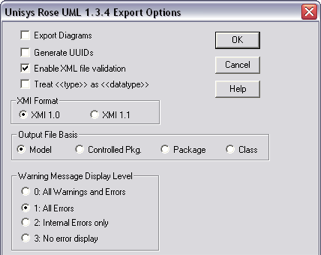
3.2. Enterprise Architect
Enterprise Architect also allows for export of UML models to XMI 1.0 format. This dialog shows the EA "Export Package to XMI" dialog, where the "Other XML Formats" "Publish" button has to be clicked.
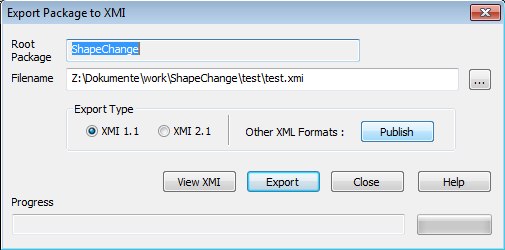
This opens the following dialog where the options must be selected as shown:
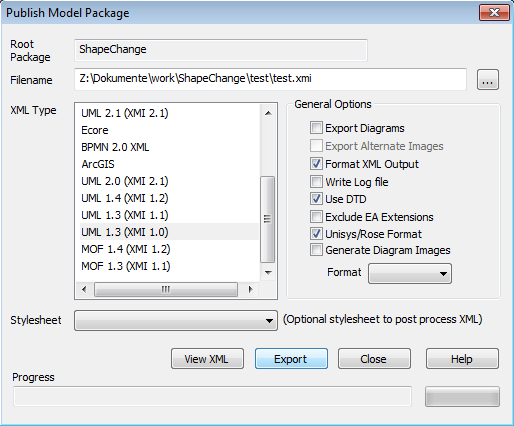
|
Note
|
Apparently, when exporting to XMI (XMI1.0/UML1.3) EA uses 0..* as the default multiplicity for association ends where the multiplicity has not been defined. Also, when exporting to XMI, EA encodes a bi-directional association - where the navigability is unspecified on both ends - as if it was directed from source to target. Therefore, in order for the exported XMI to be consistent with the model, it is highly recommended to explicitly set the navigability and multiplicity for all associations before exporting to XMI. |
3.3. Known Issues with XMI 1.0 Import
Several issues have been observed in ShapeChange output when starting from an XMI 1.0 model generated using the Rational Rose Unisys XMI Plugin:
-
The Unisys plugin does not appear to be able to recognize large numbers of OCL Constraints applied to a single modelling element. In Rose, constraints for a model element are concatenated into a string and stored in the "oclExpressions" tagged value. If large numbers of constraints are present, the string grows to a length beyond what the Unisys Plugin appears to be able to handle, resulting in the contents of the string being dropped on export. There is no known workaround for this issue.
-
The Unisys plugin does not export attribute multiplicity correctly. This appears to occur when the attribute’s type class is in a package not explicitly imported by the package containing the attribute’s containing class-including when the attribute’s containing class and type are in the same package.
It is not known if these same issues occur in XMI 1.0 files exported from Enterprise Architect.
For these reasons, the Rose-Unisys-XMI 1.0 input option is considered deprecated and should not be used, if there is an alternative available.